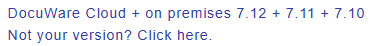DocuWare Connect to Teams connects the Microsoft Teams communication platform with DocuWare.
The module consists of two components:
The DocuWare for Microsoft Teams app imports documents shared in Microsoft Teams chats and channels into a DocuWare document tray or file cabinet.
The app is available in the Microsoft Store. It is installed locally on the user's computer in Microsoft Teams.The DocuWare Share by Microsoft Teams feature posts archived documents from DocuWare as a message to a chat or channel. In order for the share function to be available organization-wide for all users, it must be activated once in the DocuWare Configuration under Organization Settings > General > Microsoft Teams Integration.
Connect to Teams is included with DocuWare Cloud. To use DocuWare on-premises systems, you will need the "Connect to Teams" licensed add-on module. The DocuWare system must be accessible from the internet and at least on version 7.8.
Here you can find application examples for the interaction of DocuWare and Connect to Teams.