The following sections tell you about the protocols used in a DocuWare system and which individual components exchange information about which standards.
Protocols
DocuWare uses the following TCP-based protocols for communication among the individual software components.
HTTPS (transmission of HTML or binary data)
HTTP is unencrypted by default. To communicate securely over the internet, you must encrypt it with TLS/SSL (HTTPS). To do so, a certificate on the server with the IIS (Internet Information Services) is required.HTTPS with REST (Representational State Transfer)
In particular, the DocuWare Platform Service is fully REST-based.
HTTPS with SOAP (Simple Object Access Protocol)
SOAP is for sharing messages based on the XML Information Set. In the DocuWare System, SOAP is used by various Frontend Services for communication with client applications.
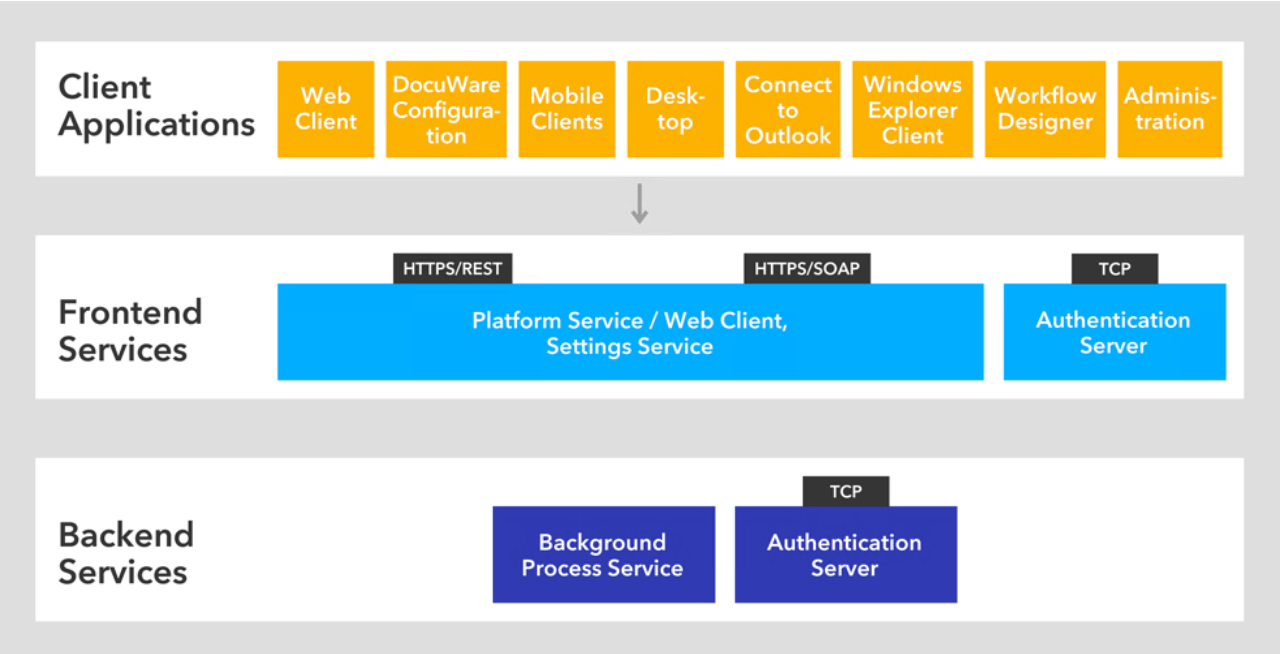
Communication between the layers of client applications, Frontend Services, and Backend Services
Client-server communication
The matrix shows you which server communicates with which client applications. The protocols used are indicated in brackets, and the ports used are indicated in a separate line. Standard ports are used for all client applications. The only exception is DocuWare Administration.
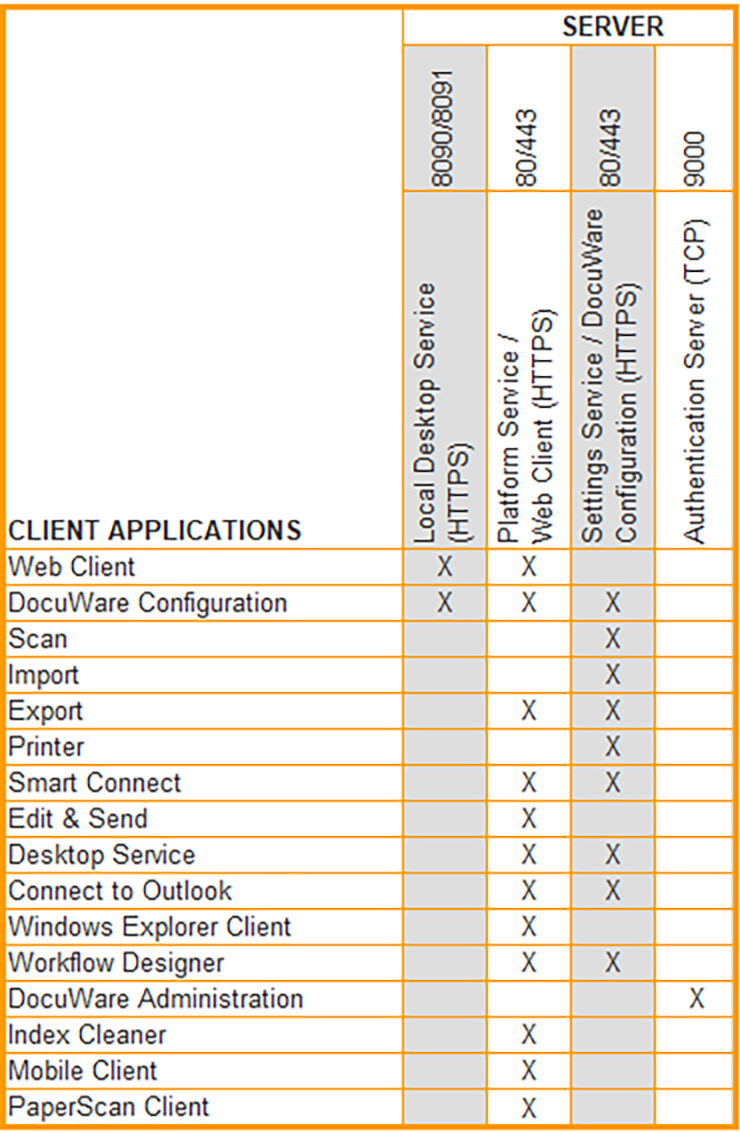
Server-server communication
In the matrix you can see which servers communicate with each other through which protocols, and which databases they access. If you use several server machines for the Frontend Services and Backend Services, please make sure that all necessary communication ports are available for other server machines.
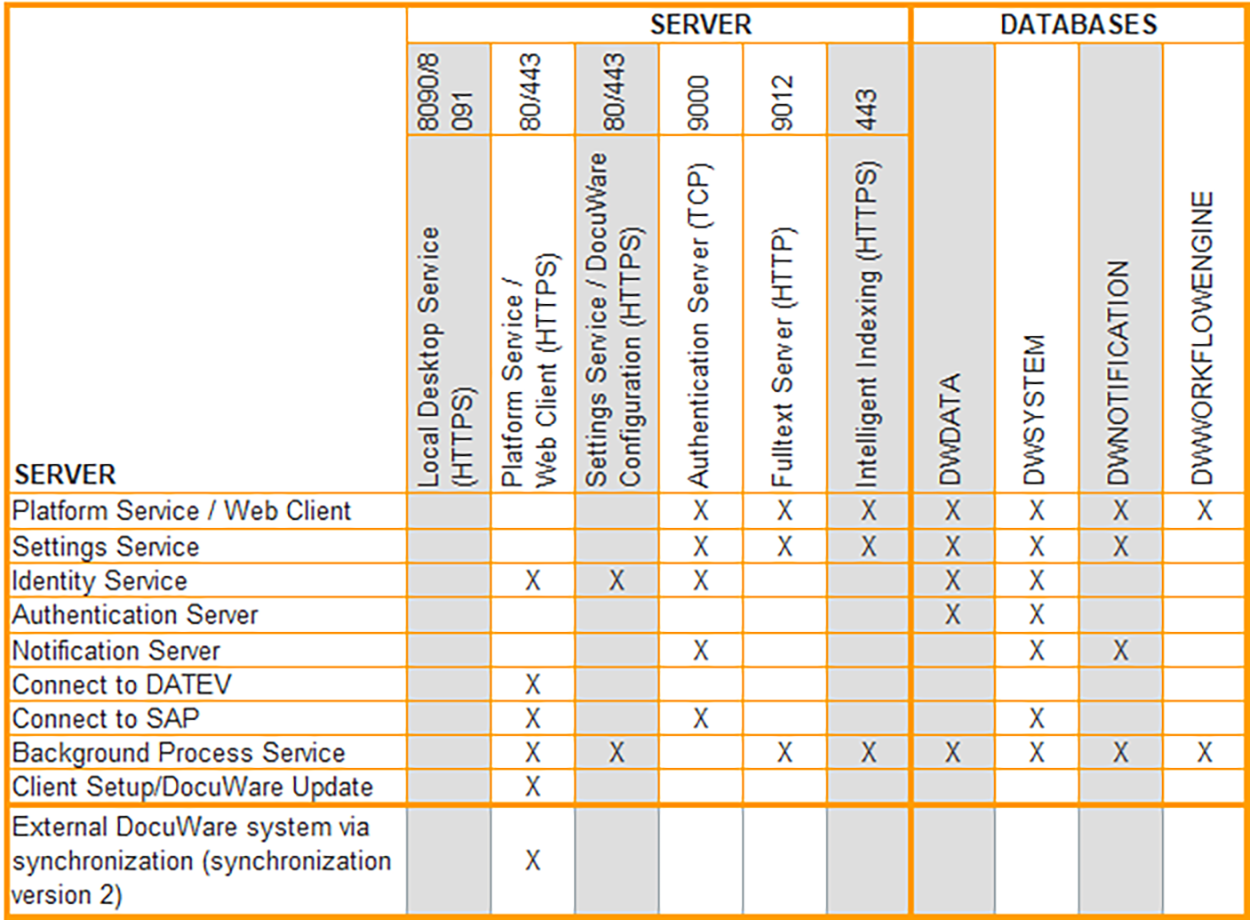
DocuWare Server Messaging
Server-to-server messaging is based on RESP (Redis Serialization Protocol).
The DocuWare Server Messaging Service runs over TCP, uses port 6379 by default, and encrypts all traffic with TLS 1.2.
Although every DocuWare component can technically participate in Server Messaging, only the following components use it at present:
DocuWare Platform
Settings Service
Background Process Service
Two options are available for the server-side RESP service:
Installation of the role “DocuWare Server Messaging” on one server machine: The messaging component installed by this role is based on Microsoft’s implementation of the RESP called Garnet. The Microsoft implementation only supports a single instance of the service.
External RESP/Redis server:
Provide your own Redis-cluster or just use your existing one. By using or configuring an own Redis-cluster it is possibile overcome the limitation of the Microsoft implementation - for example, if you want to provide a failsafe setup.
Read more about RESP and DocuWare Server Messaing:
Microsoft’s implementation of the RESP: Garnet
Server communication up to DocuWare version 7.12
The message bus is the central platform for exchanging messages between the Web Servers and most backend servers up to and including DocuWare version 7.12. It uses the Microsoft Message Queuing (MSMQ) protocol.
DocuWare Server Messaging replaces the MSMQ-based communication as this technology is no longer supported by Microsoft.
The message bus is responsible for sharing changes between server components.
The Message Bus follows the publish-subscribe pattern. It implements a fire-and-forget pattern that, for reasons of speed, requires the message to be delivered directly or it will be lost. One typical application would be notification about newly arrived documents or modified settings.
The messages are always sent to all subscribers. The subscribers decide whether they want to reuse the messages or not.
The Message Bus is managed in the management console on the "Message Queuing" node and can be installed multiple times in one DocuWare system.
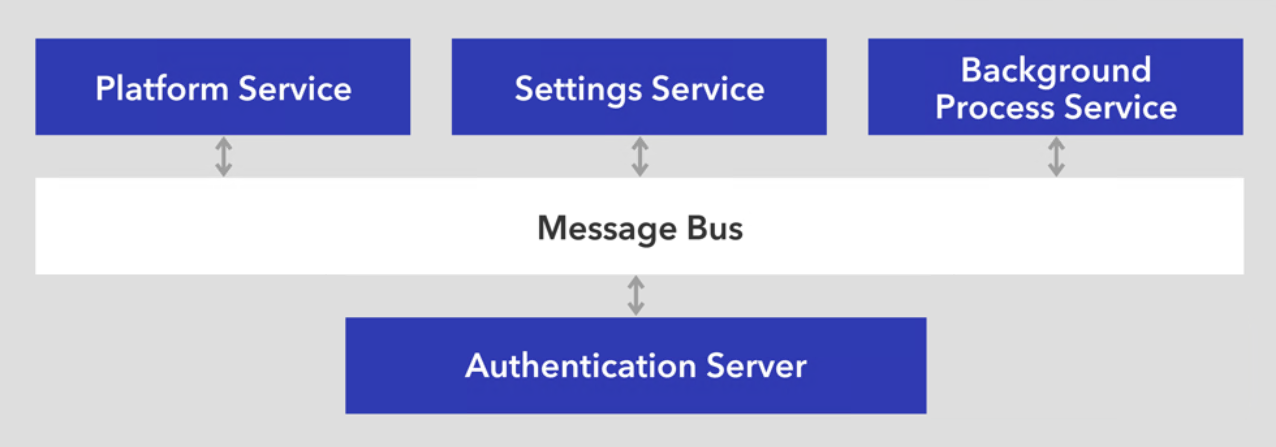
The Message Bus is used for communication between the Frontend Services and a part of the Backend Services.
The DocuWare setup installs the Windows functions "Microsoft Message Queue" and "Multicast support". Multicast is not supported by all virtualized networks but it is required for DocuWare Multi-server installations because messages need to be exchanged between servers. Multicast support is not required for installations on a single server.
Note: Hosting e.g. DocuWare test and production systems within the same VLAN/subnet can lead to significant issues, particularly with Microsoft Message Queuing (MSMQ). MSMQ utilizes a designated IP address (Multicast-IP), which can cause conflicts and message delivery failures when both systems are active on the same network segment. To prevent these problems, it is recommended to segregate the DocuWare test and production environments by placing them on different VLANs or subnets. Ensure proper network isolation to maintain the integrity and reliable operation of your DocuWare systems - if the before mentioned is not followed, your setup has reached an unsupported use case (details in DocuWare Support Knowledge Base).