Three general methods can be distinguished for providing file cabinet functions and enabling data exchange and networked processes.
Native connectors connect DocuWare to a certain third-party application and enhance it with numerous document management features.
Universal modules are DocuWare components that offer integration options for multiple programs and can be configured within DocuWare.
Integration Platform as a Service (iPaaS): DocuWare connects to other cloud applications via iPaaS connectors. Data and documents can be exchanged code-free via corresponding platforms and combined into automated workflows.
Programming can also be used to integrate individual DocuWare resources or create individual programs that provide comprehensive DocuWare functionality in any third-party applications.
Native connectors
Native connectors provided by DocuWare are tailored to the respective application and also adapt in appearance. They can only be used with this one application.
For Windows Explorer
The DocuWare Windows Explorer Client integrates DocuWare into the Windows Explorer folder structure. DocuWare is visible in the Windows folder structure with its own node, including DocuWare document trays and file cabinets. The folder structure within the file cabinets is based on the index fields and the index entries. When storing in Windows Explorer Client, the new document is assigned the folder name as index words. For a file cabinet to be displayed in Windows Explorer, a folder structure in the file cabinet configuration is required.
Programs installed under Windows such as Microsoft applications can also be accessed using the file cabinet structure shown in Windows Explorer. With "Save as..." in Microsoft Word or Excel, the desired file cabinets and folders can be selected in Windows as the user is accustomed to doing. New documents are therefore archived in DocuWare. The names of the folders and subfolders are assigned as index words. Accordingly, access to already archived documents is possible via the 'open file' functionality of the third-party applications.
Installation: via DocuWare Desktop Apps on individual client computers
Module license: not required
More information on Windows Explorer Client
For Microsoft Outlook
DocuWare offers two options for connecting to Microsoft Outlook: Connect to Outlook and DocuWare Outloook add-in.
Connect to Outlook
DocuWare Connect to Outlook is an add-in that uses the interface MAPI (Messaging Application Programming Interface) for search and research operations in DocuWare from Microsoft Outlook by granting access to emails and inboxes, for example. DocuWare is integrated into the "Start" menu bar in Outlook and also has its own menu bar. Emails can also be stored in DocuWare via the context menu of emails or a quick search for filed documents can be used.
With quick search, the user can perform a search in DocuWare from a selected email. It uses a previously defined configuration that contains the search criteria. For example, at the touch of a button, all archived documents from a specific period relating to a contact can be displayed for an email, including emails that the contact has sent to a colleague. The emails found are displayed in a DocuWare result list result list in Outlook.
For storage, the email is marked and the corresponding configuration selected in the additional DocuWare menu bar. Such a configuration specifies, among other things, in which file cabinet the email is to be saved and with which data is to be used for indexing. In addition to fixed values, email metadata and even content from attached PDF documents can be selected.
Installation: via DocuWare Desktop Apps on individual client computers
Module license: DocuWare Connect to Outlook is included in the feature set of DocuWare Cloud. A module license is available for customers of locally installed DocuWare solutions with PROFESSIONAL or ENTERPRISE Server.
More information on Connect to Outlook
DocuWare Outlook add-in
The DocuWare Outlook add-in imports email and their attachments into a DocuWare file cabinet or document tray. Unlike Connect to Outlook, however, no filing configuration is required here. The add-in is suitable for Microsoft's web and online version in all browsers, including Mac operating systems.
Installation: free of charge via the Microsoft Store
Module license: no additional cost, available for DocuWare Cloud customers
More information on Outlook add-in - with a comparison of the features of Connect to Outlook and the Outlook add-in
For Microsoft Teams
DocuWare Connect to Teams is composed of the DocuWare app for Microsoft Teams and a sharing feature in DocuWare Client.
With the app, the DocuWare functions Store in file cabinet and Store in document tray are available in a Microsoft Teams chat or channel. When storing in a file cabinet, the DocuWare store dialog also opens directly in Microsoft Teams—including the usual tools such as One Click Indexing. After archiving, DocuWare users can access the files from Microsoft Teams at any time—provided they have the right permission to read, edit, or forward them. Once indexed, the documents can also be integrated into business workflows.
Conversely, it is possible to post links from DocuWare to archived documents in Microsoft Teams. Documents shared by link remain protected in Microsoft Teams by the permissions defined in DocuWare. The sharing function is accessed either from the context menu of a document in a result list or via the sharing tool in the DocuWare Viewer. DocuWare lists and tasks can also be integrated as tabs in a Teams chat or channel.
Installation: The app is available to users in the Apps section of Teams, the Microsoft Store. After the installation in the Microsoft organization, the app is connected to the DocuWare organization during the first use. To do this, the DocuWare Cloud URL must be entered. This URL is the same for the entire Microsoft organization. To post archived documents from DocuWare to chats and channels, you only need to activate the sharing function for Microsoft Teams once in the organization settings of the DocuWare Configuration.
Module license: Connect to Teams is included in all DocuWare Cloud license packages. For on-premises DocuWare systems, the additional Connect to Teams module (subject to license) is required.
More information on Connect to Teams
For SAP
Two modules are available in SAP for integration of DocuWare:
DocuWare Cloud Connect to SAP connects a DocuWare Cloud organization to an SAP ECC 6.0 or S/4HANA system.
DocuWare Cloud Connect to SAP version 2 connects a locally installed DocuWare system to an SAP ECC 6.0 or S/4HANA system.
DocuWare's connector module is used as a content server in the SAP Knowledge Provider Management Service. Communication between SAP and DocuWare takes place via SAP's ArchiveLink interface.
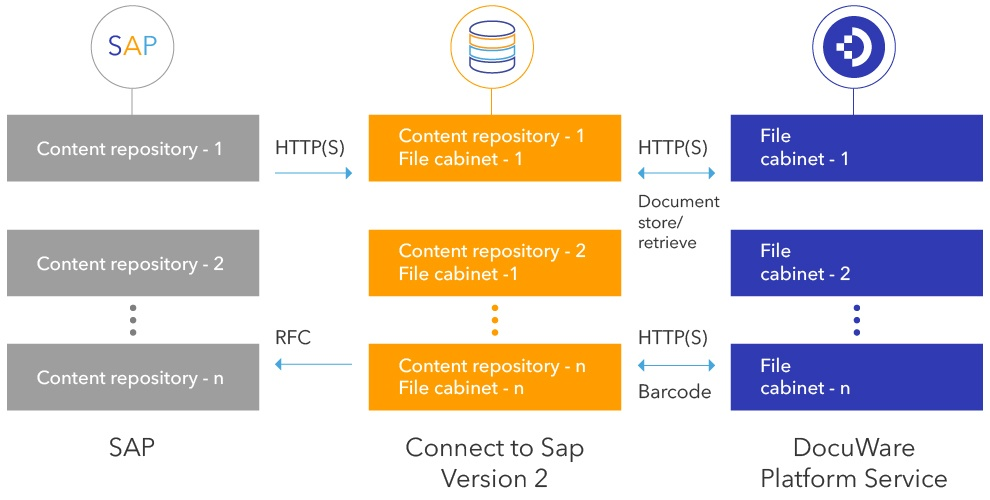
From SAP, documents are stored in DocuWare or requested for display. For example, an invoice can be displayed for an SAP posting record. The assignment is made via a unique value such as a barcode or the SAP DocID. Content repositories in SAP can be specifically linked to individual file cabinets in DocuWare, so that storage can be made in any file cabinet in DocuWare.
DocuWare supports various SAP storing scenarios such as early and late storing. In early storing, an invoice is first archived in DocuWare and then posted in SAP. The reverse is true for late storing: The invoice is first entered in SAP and then stored in DocuWare.
DocuWare Connect to SAP can be supplemented with modules from Varelmann Beratungsgesellschaft mbH.
Document Indexing: Indexing of documents in DocuWare with master and transaction data from SAP
Document Link: Linking documents without barcodes to SAP documents, starting workflows in SAP
Document Viewer: Display of documents archived in SAP directly in DocuWare Client
Integrity Control: To check whether all documents that are to be archived according to SAP Customizing have actually been archived and are accessible. Assists in proving completeness to auditors.
Simple Invoice: For easy transfer of invoice data from DocuWare to SAP: When invoices are posted via SAP Business Workplace, index data is read from DocuWare when jumping to the SAP standard transactions and the SAP input mask is pre-populated with this data. The transactions FB01, FB60, FB70, MIR7, and MIRO are supported. Simple Invoice is based on batch input technology and requires the use of the SAP GUI.
Installation: locally with the customer, also for connection to DocuWare Cloud
Module license: The connection can be made from DocuWare Cloud as well as from locally installed DocuWare systems with PROFESSIONAL or ENTERPRISE Server to SAP. Special licenses are required in each case.
More information on Connect to SAP
For DATEV
DocuWare expands DATEV Rechnungswesen and DATEV Unternehmen Online with file cabinet functions. A process for processing invoices starts with scanning and importing them into DocuWare. In the course of archiving, invoice-relevant data such as vendor name, amount, or due date are automatically read out. This data is added to the documents in DocuWare as index criteria and transferred to DATEV as posting data.
Conversely, the master data from DATEV can be used for archiving: G/L accounts, cost centers, creditors, debtors, as well as OPOS, i.e. paid and open items, can be transferred to DocuWare on a time-controlled basis. Data transfer is possible across clients, and data access is via DATEV Connect.
DocuWare Connect to DATEV Rechnungswesen. The module connects DocuWare with posting transfer to DATEV batch processing. The transfer takes place either via DATEV Connect or in EXTF format as a file.
DocuWare Connect to DATEV Unternehmen Online. The module connects DocuWare with DATEV Unternehmen Online for posting and document transfer. Transfer takes place via DATEV document transfer in XML format with assigned document image. Incoming and outgoing invoices and credit notes can be processed.
Installation: locally with the customer, also for connection to DocuWare Cloud
Module license: The connection can be made from DocuWare Cloud as well as from locally installed DocuWare systems with PROFESSIONAL or ENTERPRISE Server to DATEV Rechnungswesen or to DATEV Unternehmen Online (Duo). Special licenses are required in each case.
More information on DocuWare Connect to DATEV (German)
For special third-party applications
Interfaces, created by external cooperation partners and certified by DocuWare, are available for some special third-party applications. Those that are current are listed in the "DocuWare Certified Products" section of the DocuWare website on integration options.
Universal Modules
Universal modules connect to (almost) any software. A large number of configurations can be created per module and adapted to the specific requirements of each company. The configurations can be created and edited by DocuWare administrators and users with appropriate authorization.
Smart Connect: Integration of search and store operations
The DocuWare Smart Connect module reads terms from the user interface of an ERP, CRM, or other application, uses them to search the DocuWare file cabinet and provides the documents with matching index words. This makes it possible to view contextual documents related to each record - contracts, employee files, orders (outgoing orders), invoices - and much more. The documents are also displayed in the DocuWare Viewer.
The terms read from the interface can also be used as index words for documents, both for archiving as well as for adding or modifying indices later. It is not necessary to enter index words manually. In this way, typing errors are avoided and identical spellings of company names etc. are ensured across different systems.
Installation: via DocuWare Desktop Apps on individual client computers
Module license: Smart Connect is included in the feature set of DocuWare Cloud. An additional license is available for customers with locally installed DocuWare solutions with PROFESSIONAL or ENTERPRISE Server.
More information on Smart Connect
Virtual printer, DocuWare Printer
To archive documents from any application, DocuWare hooks into the Windows printer manager as a printer driver. An image corresponding to the printout is created from the printing data flow. The document is stored in the PDF/A long-term archiving format. Expressed in simple terms, the document is indexed and saved in the file cabinet with the print command.
The user specifies any further processing of the new documents in a configuration. This can be used to split documents automatically after a certain number of pages, for example, or to create templates such as company letterheads. Moreover, DocuWare can adopt the document type and central terms such as index data for systematic storage.
Documents can be controlled directly from the application using DocuWare Printer with the "DocuWare Control" font. To do this, invisible text commands are written on documents or document templates. The commands are run if the document concerned is imported into DocuWare. The user can select a complete printer configuration to be run for the relevant documents by text command. Alternatively, individual commands can be applied according to DocuWare Printer functionalities.
Installation: via DocuWare Desktop Apps on individual client computers
Module license: Not required, only depending on options within the document processing configuration, customers with locally installed DocuWare systems need DocuWare Import.
More information on DocuWare Printer
Autoindex: Data exchange
The Autoindex module retrieves index information from an external data source and enriches the records in DocuWare with this data. Conversely, DocuWare data can be used to populate the records of another system.
The data records are assigned based on a match code that must appear as an index word such as the document number in both the external data source and the DocuWare file cabinet.
The process is as follows: A new document is stored in DocuWare with the document number as the index word. The Autoindex run starts, DocuWare searches the data source and finds the matching record based on the document number. From this, further information such as company, amount, and date are transferred to the DocuWare file cabinet as index words.
It is possible to communicate with any databases such as Microsoft SQL, MySQL, Oracle, and others via OBDC. When accessing databases, SQL commands can be used to access the tables. In addition, Autoindex also supports DocuWare file cabinets as databases and text files with fixed field lengths or field delimiters, e.g. in CSV format.
Installation: not required separately
Module license: Autoindex is included in the feature set of DocuWare Cloud. An additional license is available for customers with locally installed DocuWare solutions with PROFESSIONAL or ENTERPRISE Server.
More information on Autoindex
Indexing assistance - external select list
Select lists help to enter values in search and store dialogs fields as well as in forms. The select list is assigned to a field from which the user takes content - such as customer names from the CRM. This is faster than manual typing, avoids incorrect spellings, and guarantees consistent spellings across multiple systems.
DocuWare can populate the select lists from external sources, for example from an SQL table or from a simple text file. Data is integrated using a database or file connection.
DocuWare stores the external select list permanently or dynamically. A fixed select list is saved internally. The advantage is quick access, the disadvantage is that it is not automatically updated. In contrast, this is the case with the dynamic select list - DocuWare accesses the external data source anew each time.
Installation: not required separately
Module license: not required
More information on select lists
Local Data Connector
The Local Data Connector is a service embedded in the DocuWare Desktop Service which allows the DocuWare Cloud System to access a local database for features like Autoindex or DocuWare select lists.
DocuWare Local Data Connector supports the access to the following external databases. Oracle, ODBC, MySQL, Microsoft SQL-Server (MSSQL)
Installation: as DocuWare Desktop App on a local computer
Module licence: no additional cost, available for DocuWare Cloud customers
More informationen on Local Data Connector
DocuWare Export: Exporting index data
DocuWare Export exports document index data from DocuWare as a CSV file. In this way, index data from invoices is transferred to ERP and accounting systems, for example. Any accounting and ERP system capable of accepting a CSV file as input can utilize the data export.
Configurations are used to specify which index data is to be included in the CSV file. In addition, settings for file encoding and CSV file structure can be made according to the requirements of the target system.
Installation: via DocuWare Desktop Apps on individual client computers
Module license: DocuWare Export is included in the feature set of DocuWare Cloud. An additional license is available for customers with locally installed DocuWare solutions with PROFESSIONAL or ENTERPRISE Server.
More information on DocuWare Export
DocXporter: Export documents and index data
DocXporter exports documents and/or index files from DocuWare file cabinets to the file system. The index files can be freely configured using templates - for example, in the format of a third-party application. The documents are exported as PDF or Tiff by default. Annotations and stamps are optionally exported.
Installation: is downloaded and installed via a zip file
Module license: a special license is required
More information about DocXporter
Web Services: Communication interface for applications
DocuWare can exchange data with third-party applications based on web services. The Web service acts as an interface via which the systems or applications communicate with each other: A client sends a request to a server, triggering an action at the server. Then the server sends a response back to the client.
This allows information to be created, updated, or deleted. Conversely, data from other programs such as FiBu or CRM can be used in DocuWare.
DocuWare integrates REST and SOAP type web services. The web services are thus available throughout the organization for workflows, webhooks, and for validation of index data among other things.
Installation: not required separately
Module license: not required
More information on Web Services
Webhooks: Transferring index data as JSON
With webhooks, index data can be transmitted to another application as JSON. The communication takes place via a URL, which is integrated via a web service. DocuWare sends a notification as a POST request to the URL when certain documents are newly stored in a file cabinet or associated index entries are modified. The third-party application monitors the URL and thus receives the message.
The index data for specified documents can be included in the content of the message. Other applications in the company can synchronize their data stock or trigger specific actions and workflows.
Installation: not required separately
Module license: not required
More information on Webhooks
Signature Service for electronic signatures
To sign documents, DocuWare integrates external signature service providers. The interface is the "DocuWare Signature Service" web service, which is integrated into DocuWare workflows as a so-called activity.
This allows documents in a workflow to be transmitted to an external signature service provider. The identity of the signatory is verified and the signed document is returned to DocuWare with the signature certificate.
DocuWare cooperates with Validated ID and DocuSign as external signature service providers offering multiple authentication options and numerous signature application functions, such as multi-signature, seal, biometric signature, or automatic reminder for signing.
More information is available in the White Paper Electronic Signatures with DocuWare
DocuWare Mobile App
The DocuWare app can be downloaded from the Apple AppStore for iOS and from the Google Play Store for Android. The DocuWare app also allows users to archive documents, edit workflow tasks, view and share archived documents, and use many other DocuWare features on their smartphones. The app integrates colleagues into DocuWare processes on the go.
Installation: on smartphone
License: DocuWare Mobile is included in the feature set of DocuWare Cloud. An additional license is available for customers with locally installed DocuWare solutions with PROFESSIONAL or ENTERPRISE Server. The app itself is free of charge.
More information on the DocuWare mobile app
Integration Platform as a Service (iPaaS)
Cloud systems are usually effectively compartmentalized for security reasons, which presents a particular challenge for integrations. Automatic data exchange and other connections that require system access are only possible with complex programming and company's own IT infrastructure.
To conveniently enable data exchange and automated workflows of cloud applications, automation platforms provide "Integration Platform as a Service" (iPaaS). This allows cloud applications and services to connect by means of universal connectors..
Coding is not necessary. Integration takes place - depending on the provider - with the help of a clickable interface. There is also no need to regularly update individually programmed interfaces, since individual providers maintain their connectors on the iPaaS platforms.
DocuWare has developed its own connector for integrating cloud applications on the Make and Microsoft Power Automate platform, which provides a feature set for exchanging data with other cloud applications. These include downloading files and documents, deleting, storing in DocuWare file cabinets and setting stamps.
Other iPaaS platforms such as webmethods.io and elastic.io also offer connectors for DocuWare - where integrations with locally installed applications are also possible
Data that is integrated into workflows via iPaaS platforms is protected. At Make, for example, with one AWS data center each in Germany and the U.S., both the European and U.S. data protection space is covered. More details can be found on the platforms of the iPaaS providers.
Installation: not required
Module license Make: not required, transactions settled with each platform provider
Module license Microsoft Power Automate: Premium license for Power Automate, the DocuWare Connector on the platform is available free of charge
More information on DocuWare iPaaS Connectors
Programming
It is possible to integrate DocuWare resources into a wide array of environments and applications using programming.
URL integration
Thanks to its web-based architecture, elements of DocuWare can be addressed specifically via a URL and integrated into other applications using the modular principle. Document trays, documents, result lists, and more are loaded within the third-party application using DocuWare's user interface. For such URL integration purposes, the standard URL for DocuWare is extended to include more parameters. Task Manager list, document tray, result list, document, download, version history, or search dialog are all available as integration types.
Installation: not required separately
Module license: not required
More information on URL integration
Software Development KIT (Platform Service)
Software solutions for customer-specific tasks are often created on different platforms using different programming languages. DocuWare's Platform Service provides a central programming interface for all development environments.
Resources such as DocuWare file cabinets, task lists, or search queries can be used on a platform-independent basis via XML or JSON in the program code of a third-party application. The task list can be integrated into whatever financial accounting software the customer uses.
All resources also available to the Web Client can be controlled and retrieved. In contrast to URL integration, however, the resource is called up without integration in the Web Client components. It may also necessary to develop the user interface yourself.
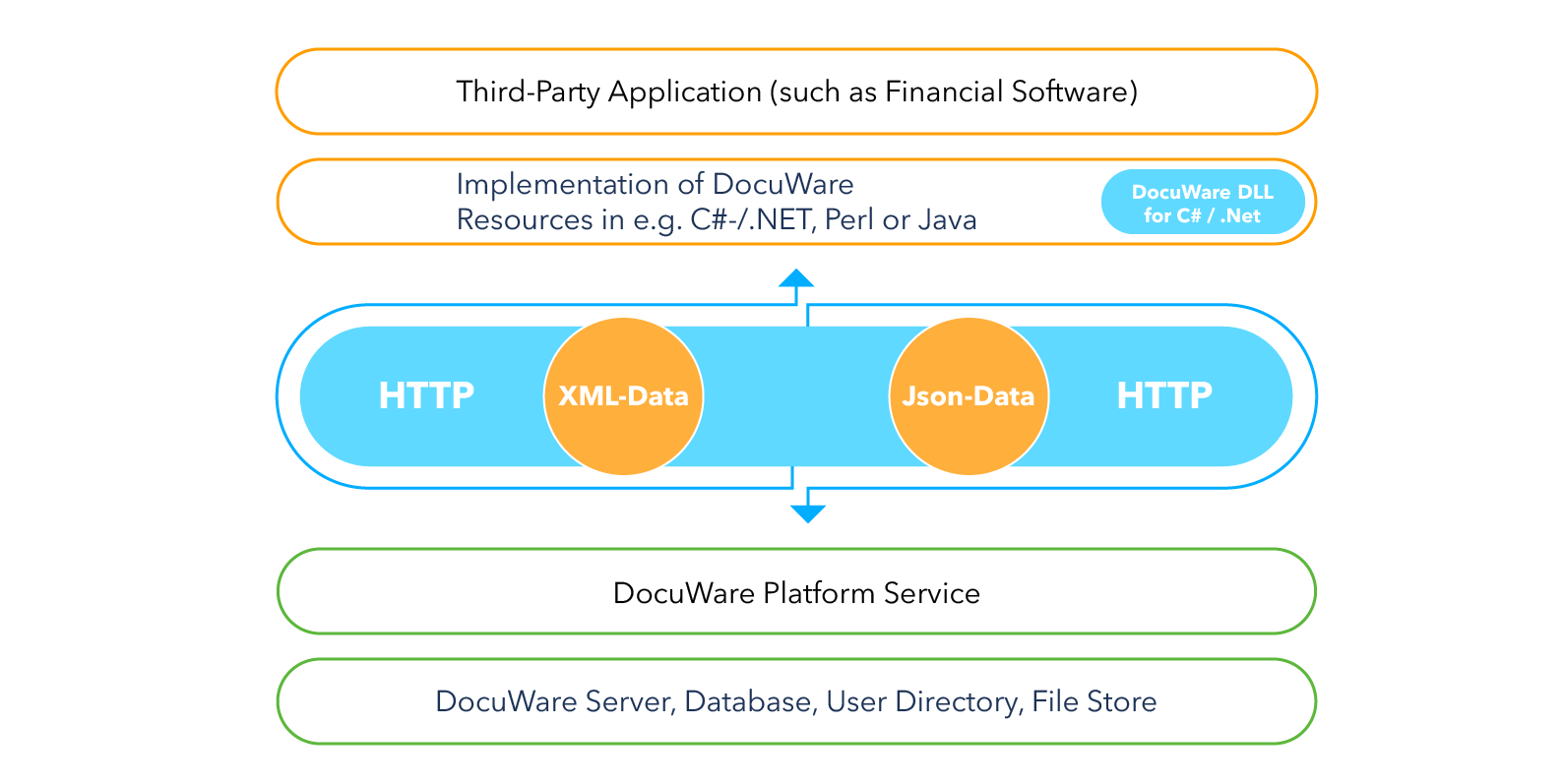
Resources are embedded through XML or JSON into the third-party application and transferred via HTTP.
The basis for this is the REST-based platform service architecture. One of the principles of REST is that all resources have a URL. This means that data can be retrieved independently of the device used – as long as it's HTTP-compatible – and regardless of the operating system.
Installation: not required
Module license: not required
More information on Platform Service
More resources on DocuWare Developer Documentation
Validation of index entries
DocuWare offers the option of integrating validation services as a web service and, for example, checking the entered index values for plausibility during document storage. This ensures uniform data stocks in the company.
Whenever an index entry is written or updated, the system calls up the customer-specific validation service and checks the entries. For example, a check against the CRM system can determine whether the customer number entered matches the customer name. The user then has the opportunity to correct their entries.
Installation: not required separately
Module license: not required
More information on Validation of Index Entries