Component: DocuWare Forms
To better meet accounting needs, Forms has introduced a complete table calculation feature. Form designers can not only perform calculations between numeric columns within a table, but can also sum columns across multiple tables and use other numeric fields in the form and fixed values to create a formula.
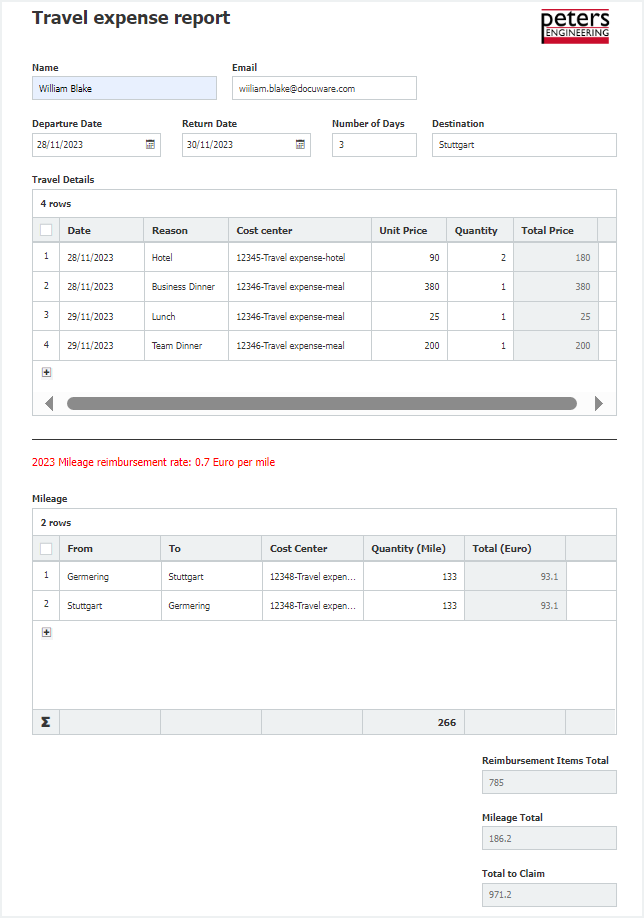
Travel expense form: All numbers in the grayed fields are calculated automatically based on formulas
Applications
Travel expense form: Calculate mileage reimbursement and sum it up with other expenses from the business trip.
Purchase request form: sum up the costs of the required items entered in a table.
Order form: sum up the costs of the ordered items entered in a table, multiply with the tax percentage and add delivery fees.
Benefits
Calculations are performed automatically, eliminating the possibility of human errors and saving valuable staff time
Calculation results are already displayed when filling the form
Faster further processing since the calculated values can be used as index entries
Here's how
In a first step, set up all essential table columns and numeric fields on the form. In the Field Calculation dialog, click "Add new," then choose "Table calculation" or “Form Calculation” depending on your needs.
In a table calculation formula, you can use table columns from one table and fixed values. The calculation result can be displayed in that table. Use this calculation type, for example, to sum up all entries of a table column.
With a form calculation formula, you can create totals of numeric columns across multiple tables and also use other numeric fields of the form as well as fixed values. The result can be displayed in the designated numeric field and be used for indexing.
Independent of the type, you arrange your formula by dragging and dropping the elements into the designated formula space.
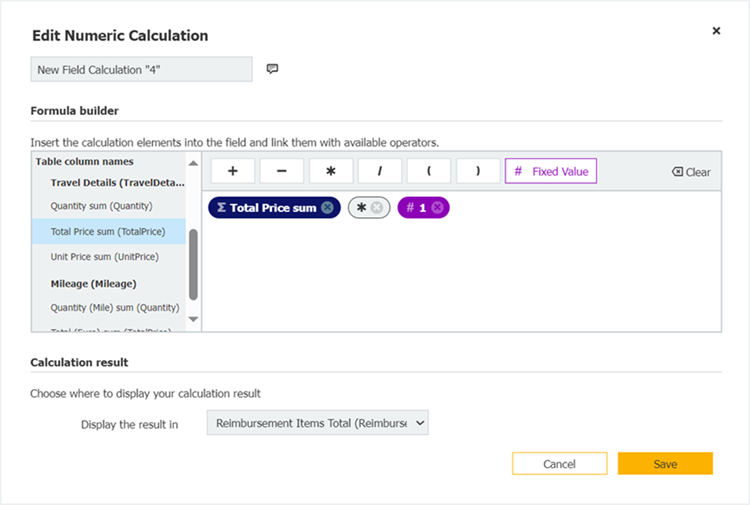
The drag & drop formula builder interface