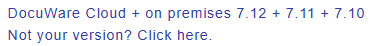You connect DocuWare to the identity provider using a simple input mask. This mask and the connection configuration differs depending on the identity provider, for more information please contact your provider.
Before you start, please make sure that you have the permissions with the identity provider that are required to connect DocuWare to it. You can select one of the following options:
Microsoft Entra ID
Microsoft Entra ID, formerly known as Azure Active Directory, is a comprehensive identity and access management solution that provides secure access to applications and resources for organizations of all sizes. Click here for more information about Microsoft Entra ID as your external identity provider.
Microsoft Active Directory Federation Services (AD FS)
Microsoft Active Directory Federation Services (AD FS) is a single sign-on (SSO) solution that enables organizations to provide authenticated access to applications and systems across organizational boundaries.
Please note: Microsoft recommends using Microsoft Entra ID instead of ADFS (source) and might deprecate this feature in the future.
Generic Open ID Connect (OIDC) Identity Provider
OpenID Connect (OIDC) is an open standard that is widely used for implementing single sign-on (SSO) across various applications and services. Most professional identity providers support OIDC.
Click here for more information about using an OIDC compatible external identity provider.
Click here for a sample configuration using Okta.
Technical Background
DocuWare and the external identity provider communicate via URLs. DocuWare addresses the identity provider via the Issuer URL and receives information back via the Callback URL. The DocuWare users are matched to the identities by the provider via attributes.