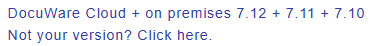Add DocuWare lists and tasks to a chat or channel in Microsoft Teams. Tasks and lists are then available as separate tabs for everyone in the conversation. Users can open documents and tasks directly from Microsoft Teams in the browser.
To add a DocuWare list or task list in Microsoft Teams, click the plus icon in a chat or channel:
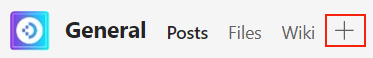
Select the DocuWare App and log in to DocuWare to access tasks and lists in DocuWare:
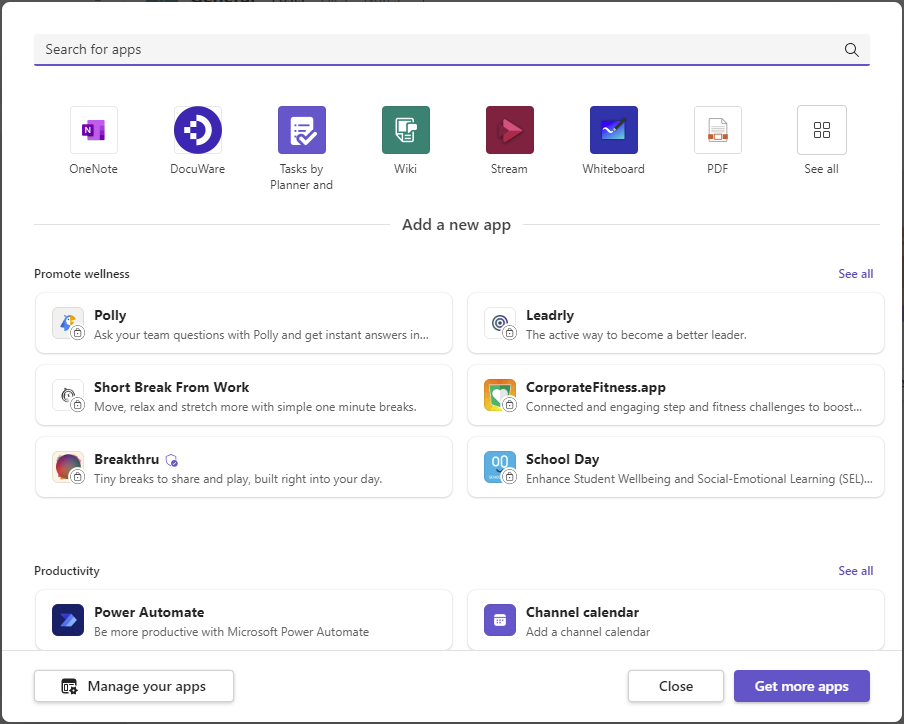
Select a DocuWare list or task and give the tab a name.
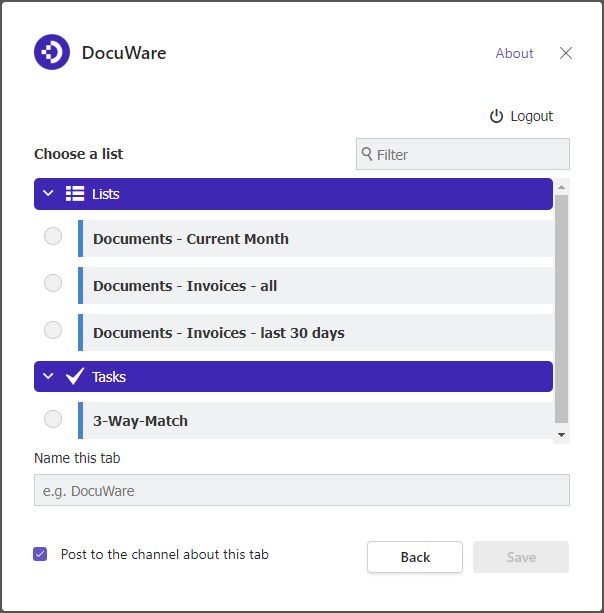
With Save a new tab with the task or list is shown in Microsoft Teams.
Tab in Microsoft with a DocuWare list:
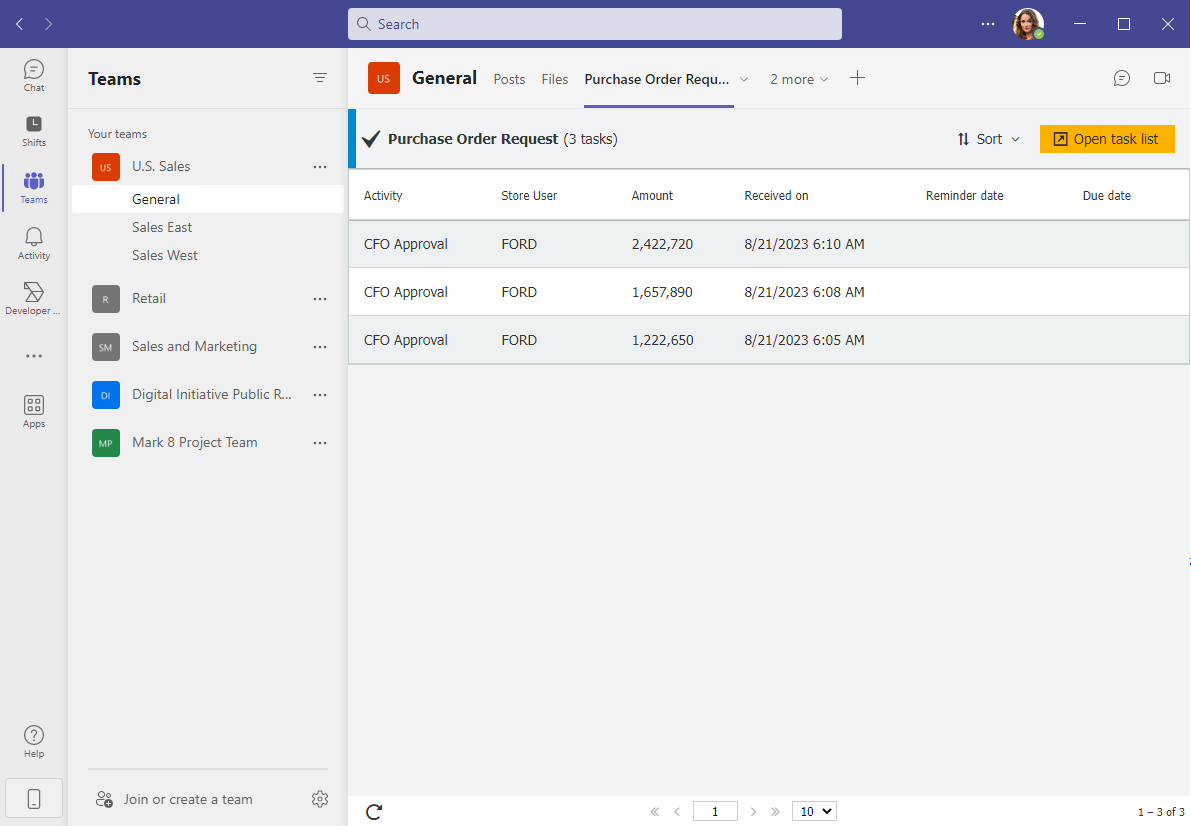
Tab in Microsoft Teams with DocuWare task list:
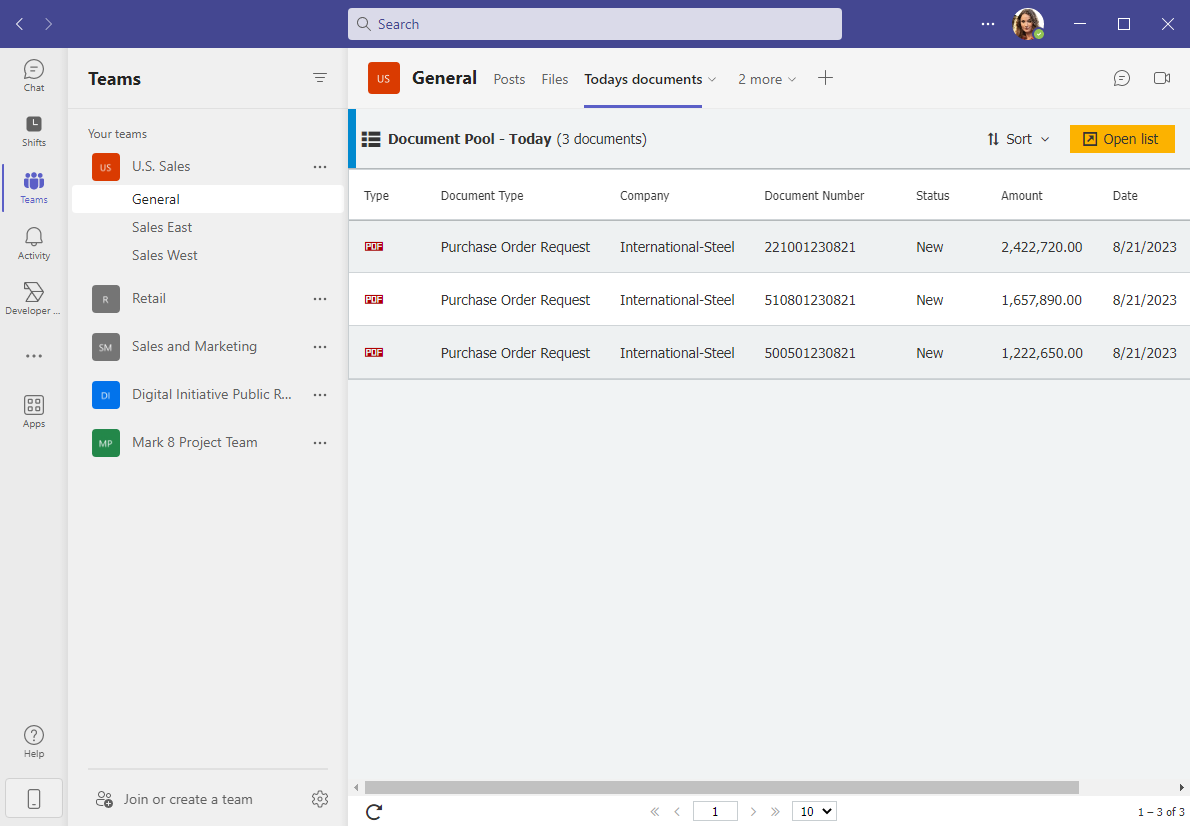
If you want to add multiple tasks and lists in Microsoft Teams, use multiple tabs.
In Microsoft Teams, the following features are available for tasks and lists:
Document level:
DocuWare function | Task | List |
|---|---|---|
Open in browser | Workflow task opens with document in viewer in a new browser tab. Usual features in the task area and in the viewer available | Document opens in viewer in a new browser tab, usual viewer features available |
Copy document link | yes | yes |
Share in Microsoft Teams | yes | yes |
Download | yes | yes |
List level:
DocuWare function | Task | List |
|---|---|---|
Sort order | yes | yes |
Open in browser | Complete list is opened in a new browser tab | Complete list is opened in a new browser tab |