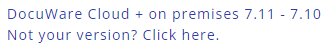DocuWare is available in 24 languages. Below you will find a detailed list of all supported languages.
DocuWare Administration is only used for a few settings in locally installed DocuWare systems and is therefore only available in the main languages.
Language | DocuWare | DocuWare | Desktop | DocuWare | DocuWare |
|---|---|---|---|---|---|
Arabic (AR) | x | x | x | –– | –– |
Bulgarian (BG) | x | x | x | x | –– |
Czech (CZ) | x | x | x | x | –– |
Danish (DK) | x | x | x | x | –– |
German (DE) | x | x | x | x | x |
Greek (EL) | x | x | x | x | –– |
English (EN) | x | x | x | x | x |
Spanish (ES) | x | x | x | x | x |
Finnish (FI) | x | x | x | x | –– |
French (FR) | x | x | x | x | x |
Croatian (HR) | x | x | x | –– | –– |
Hungarian (HU) | x | x | x | x | –– |
Italian (IT) | x | x | x | x | x |
Japanese (JA) | x | x | x | x | x |
Dutch (NL) | x | x | x | x | –– |
Norwegian (NO) | x | x | x | x | –– |
Polish (PL) | x | x | x | x | –– |
Portuguese (PT) | x | x | x | x | –– |
Russian (RU) | x | x | x | x | –– |
Slovenian (SL) | x | x | x | x | –– |
Shwedish (SV) | x | x | x | x | –– |
Turkish (TR) | x | x | x | x | –– |
Vietnamese (VI) | x | x | x | x | –– |
Chinese simplified (Zh-Hans) | x | x | x | x | –– |
Chinese traditional (Zh-Hant) | x | x | x | x | x |
Choose your language
DocuWare Client and DocuWare Configuration: You set the language via the DocuWare Main Menu > Profile & Settings > General. All languages are available here.
Desktop Apps and DocuWare Administration: The language is selected according to the regional setting of the respective client computer.
DocuWare Mobile: The language is selected according to the language setting in the mobile operating system.