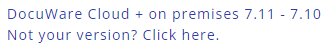One Click Indexing – a tool found in DocuWare‘s Viewer – is a great way to quickly assign index terms when filing. With this tool, even manual indexing works seamlessly with DocuWare...and without typing.
The tool is always made available when a document is open in the Viewer and ready to store. If you move your cursor over a displayed document, words, dates or even numbers are immediately highlighted in color as a range. If you click on one of these ranges, the content is automatically transferred to the active field of the store dialog. The cursor then automatically jumps to the next index field of the store dialog, so that you can immediately transfer the next term by just clicking on it.
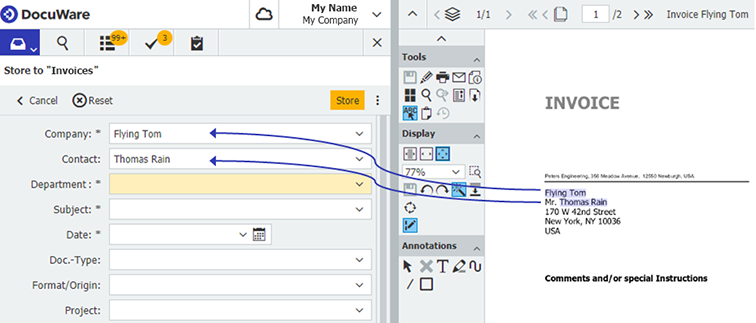
In just a few clicks you are finished with indexing! This eliminates tiresome typing as well as potential typos and transposed numbers – and other roadblocks to further document processing. When entered manually, a digit might be missing from an invoice number or the spelling of a vendor‘s name is incorrect or two digits of an IBAN are mixed up. These are all reasons for hiccups to queries or extra laps in a workflow – which are no longer an issue, thanks to One Click Indexing.
5 Tips for One Click Indexing
Activate One Click Indexing in the toolbar
If for some reason One Click Indexing isn‘t active, you can turn it on in the Tools section of the DocuWare Viewer toolbar:
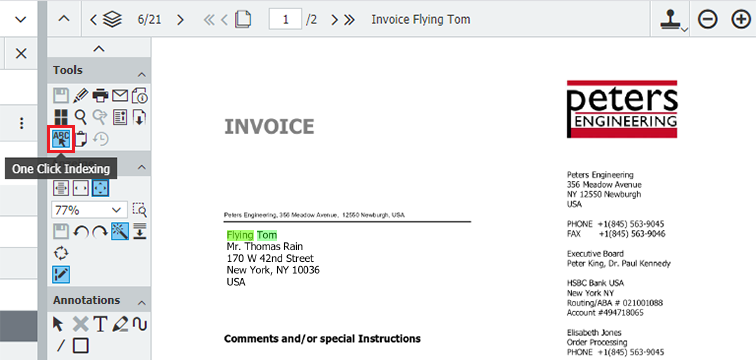
If the One Click Indexing icon is missing from your toolbar, simply customize the toolbar and pick your favorite features. One Click Indexing is always included in DocuWare‘s feature set.Transfer multiple terms to an index field
By holding down the [Ctrl] key you can also select several words at the same time and transfer them to an index field. Classic example: first and last name for a name field.
Transfer file properties as index terms
You can also easily transfer the file properties displayed in the footer of the Viewer to an index field. File name, file type and file date are all clickable areas there.Also available in the index dialog and for tasks
One Click Indexing not only works in a store dialog, but also when you want to change or add index terms to a document that has already been archived – such as with a result list via Edit index entries or for workflow tasks.Optimally train Intelligent Indexing
If you work with Intelligent Indexing but still want to fill out or change certain index fields, you can also do so with One Click Indexing. Intelligent Indexing gets even smarter this way than if you would type in the terms.