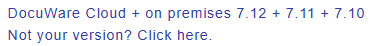The file cabinet module in DocuWare Configuration is set up so that file cabinets can be created with just a few clicks. The underlying file cabinet components like the fields are pre-defined and can be put together according to the modular principle for store and search dialogs as well as lists or result lists.
Access security is ensured by default profiles that are also predefined. The profiles can be allocated to individual users and roles and cover conventional use cases, including read, edit, and administration.
In addition to these underlying components, you can also make additional settings for a file cabinet. Among other things, you have the option of creating new fields, providing select lists for fields, or defining lists.
The settings for the disks and the fulltext reset can be accessed in the DocuWare Administration.
Default Setting for the "File Cabinet" Functional Right
To use the file cabinet area in the DocuWare configuration, the user needs the Configure file cabinets functional right, which is assigned in the DocuWare configuration under User Management.