The DocuWare system is highly scalable and can be tailored to meet a wide range of requirements. For smaller application scenarios, DocuWare can be installed as a standalone system with all servers, databases and storage locations on a single computer. In contrast, for very complex application scenarios, the entire system can be duplicated except for certain areas.
The following factors play a role in determining which form the DocuWare system should be scaled in:
Number of simultaneously active users
Availability requirements
Number of business processes covered by DocuWare and of document types
Number of "living documents", i.e. documents that are simultaneously used in workflows
The extent to which the DocuWare system scaling and load balancing measures described in this chapter can be realized depends on the server edition bought.
Read more information about the DocuWare server setup.
Scaling forms of the system
There are five basic scaling forms. When installing your DocuWare system, it is best to use one of these forms as a guide. Depending on requirements and licenses bought, there may be differences in each individual installation.
Depending on the extent of use, we recommend one of the following five scaling forms (XS-XL).
XS | S | M | L | XL | |
|---|---|---|---|---|---|
Users active at the same time: up to 50 | x | x | |||
Users active at the same time: up to 250 | x | x | |||
Users active at the same time: up to 500 | x | x | |||
Users active at the same time: up to 1000 | x | x | |||
Users active at the same time: more than 1000 | x | ||||
Fail safety | x | x | x |
Scaling form XS: 1 server
In this simplest form of scaling, the entire DocuWare system is installed on one server with the frontend services, backend services, databases, and storage locations, as well as the fulltext functionality.
You need one server license (Business, Professional or Enterprise).
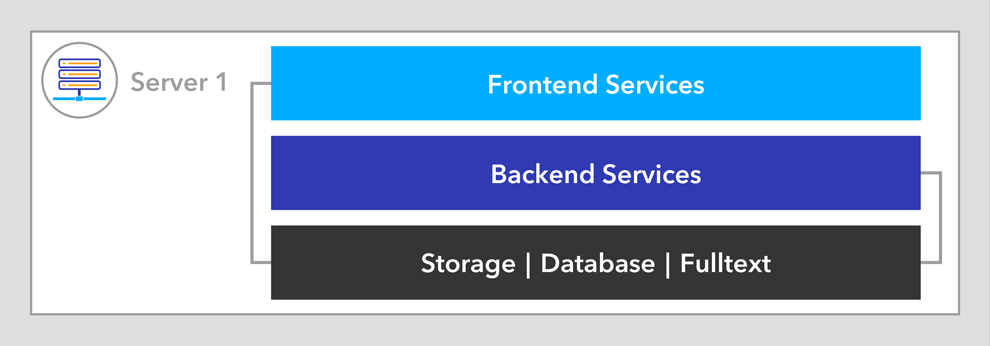
DocuWare system on a server
Scaling form S: 2 servers
In this scaling form, the DocuWare system is installed on two different servers. The frontend services and backend services are installed on one server, while the databases, storage locations, and fulltext functionality are installed on the other one.
You need a server license (Business, Professional or Enterprise).
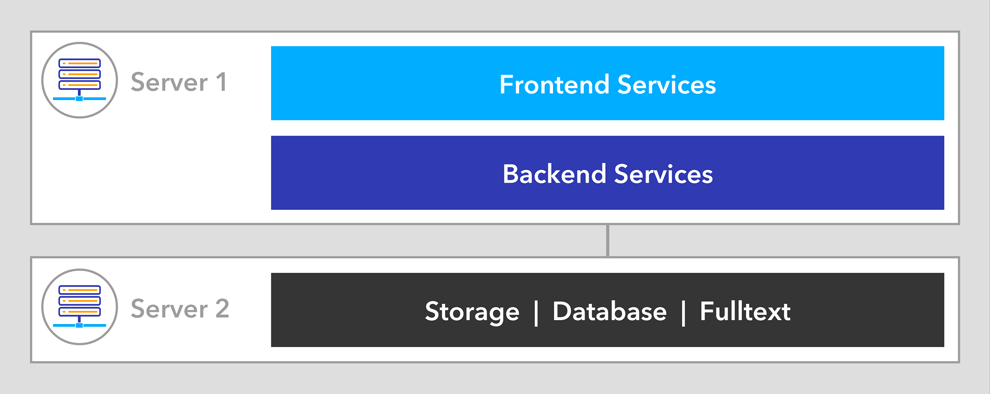
DocuWare systems on two servers: Databases, fulltext functionality, and storage locations are outsourced.
Scaling form M: 3 servers
With this scaling form, the frontend services and the backend services are each installed once on Server 1 and Server 2. Servers 1 and 2 can therefore be accessed in the same way.
Databases, storage locations, and the full text functionality are installed on Server 3.
A load balancer is connected upstream of the complete DocuWare system. DocuWare recommends for load balancing the variant Layer 7 with Web server and Application Request Routing (ARR). To ensure that Servers 1-3 work independently of each other and can also be restarted, all Authentication Servers work in "Local Mode." There is no further machine-to-machine communication.
More information about Load Balancing in DocuWare
For this scaling form you need either an ENTERPRISE server license or two PROFESSIONAL server licenses.
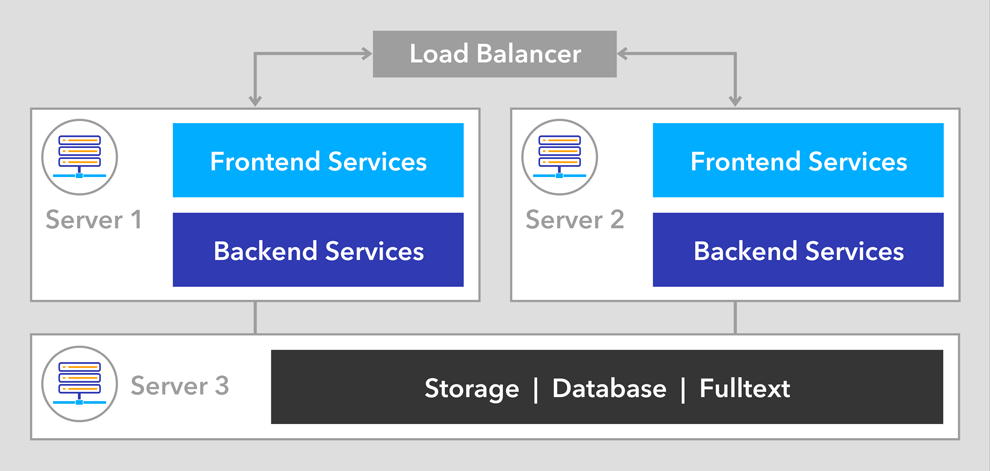
This scaling form requires three servers and a load balancer.
Scaling Form L: 5 servers
With this scaling form, the frontend services are installed once each on Server 1 and Server 2, and the backend services are installed once each on Server 3 and Server 4. Server 1 to Server 4 can therefore be accessed in the same way.
Databases, storage locations, and the full text functionality are installed on Server 5.
A load balancer is connected upstream of the complete DocuWare system. DocuWare recommends for load balancing the variant Layer 7 with Web server and Application Request Routing (ARR). To ensure that Servers 1-5 work independently of each other and can also be restarted, all Authentication Servers work in "Local Mode." There is no further machine-to-machine communication.
More information about Load Balancing in DocuWare
For this scaling form you need either an ENTERPRISE server license or two PROFESSIONAL server licenses.
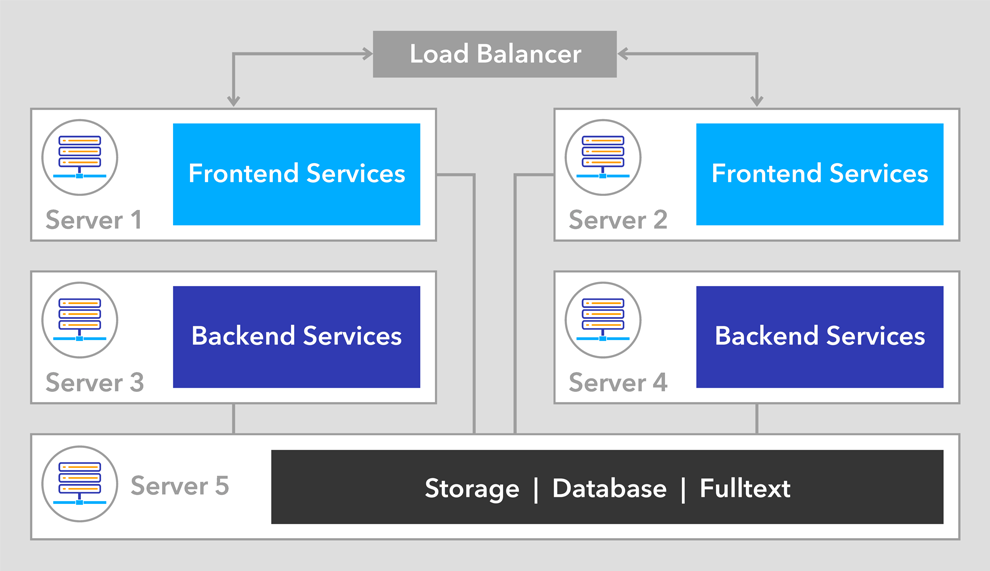
This scaling form requires five servers and a load balancer.
Scaling Form XL: 9 servers
With this scaling form, the frontend services are installed once on each of four servers (1-4).
On four additional servers (5-8) the backend services are installed once each.
Servers 1 to 8 can therefore be accessed in the same way.
Databases, storage locations, and the full text functionality are installed on Server 9.
A load balancer is connected upstream of the complete DocuWare system. DocuWare recommends for load balancing the variant Layer 7 with Web server and Application Request Routing (ARR). To ensure that Servers 1-8 work independently of each other and can also be restarted, all Authentication Servers work in "Local Mode." There is no further machine-to-machine communication.
More information about Load Balancing in DocuWare
For this scaling form you need either two ENTERPRISE server licenses or four PROFESSIONAL server licenses.
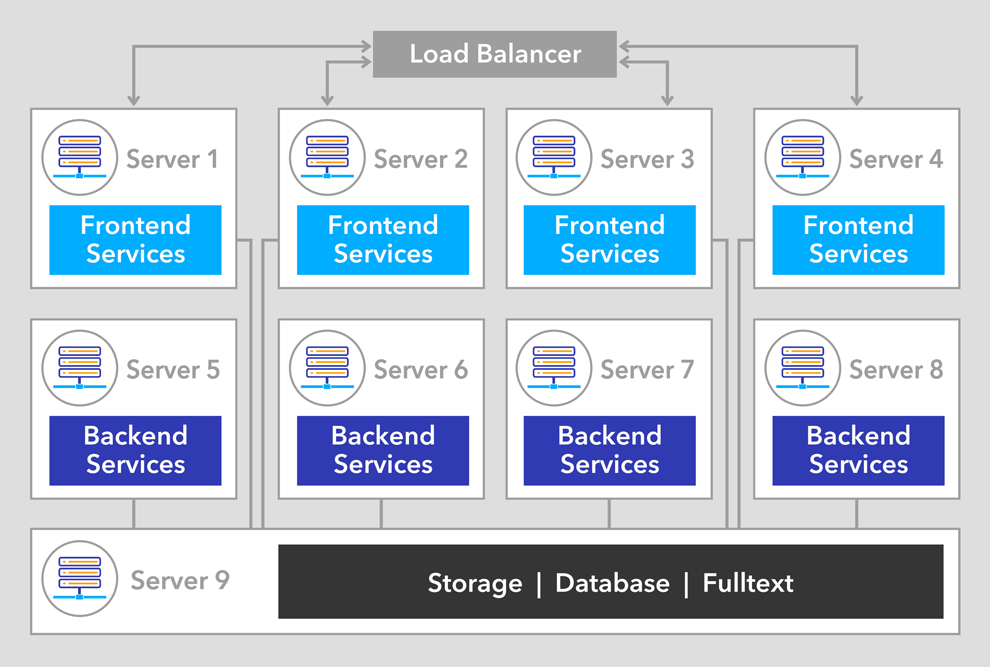
This scaling form requires nine servers and a load balancer.
Once you have installed your DocuWare system based on one of the five recommended scaling formats, it may make sense to take further individual scaling measures in certain cases where there is a heavy load. However, you should always pay attention to the root cause of the load: Two different scenarios are described below.
Scenario 1: Many DocuWare users are accessing the system at the same time, e.g. conducting searches or processing tasks.
In this case, you need a scaling form with more frontend services and you should increase the number of machines.
Scenario 2: Many predefined or some very extensive workflows run simultaneously, or many documents that need to go through the fulltext are being filed at the same time. This may apply to a system migration, for example.
In this case, you need more backend services and the workflow server should be installed multiple times. The workflows must be explicitly assigned to different Workflow Servers in order to distribute the load. (These are workflows specified in DocuWare Administration, not workflows from the Workflow Manager module.)
See also the notes on fail-safety.
Data management
Databases, fulltext functionality and storage should be scaled by measures recommended by the particular producer. For selecting the database server see section Supported Database Systems.
See also the notes on fail-safety.