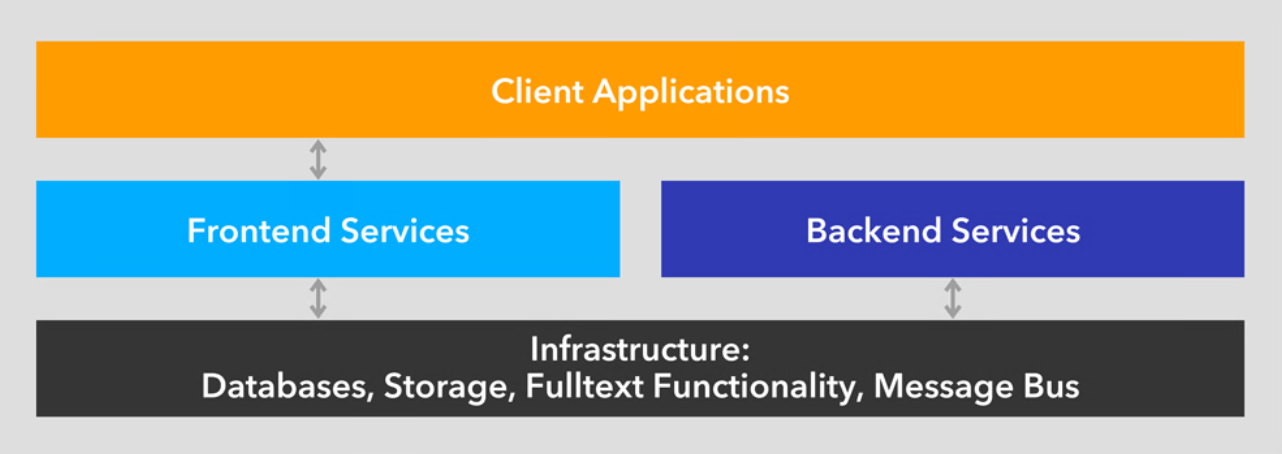This White Paper explains the architecture of DocuWare as a locally installable software (on-premises system). You will find out which components and technologies DocuWare uses and how they interact.
The document is aimed at readers with an interest in technology, particularly technical staff at clients, sales partners, and consulting firms, as well as specialist media. It shall enable you to form a technologically well-founded opinion about DocuWare as a locally installed system and to assess its capability in terms of flexibility, scalability, security and performance when handling current requirements.
Find a PDF with all the articles in the “White Paper on-premises” category attached below this article.
Document management and workflow automation with DocuWare
DocuWare is a document management system for professional enterprise content management and workflow automation. DocuWare lets you access and process your documents and the important information they contain anytime, anyplace. The DocuWare system architecture stands out due to full multi-client capability, its service-oriented structure and cutting-edge technology for web and mobile applications.
DocuWare is based on the normal workplace environment and familiar working procedures. Documents such as invoices, delivery notes or contracts are stored in digital archives, the file cabinets. These file cabinets form what is known as the document pool. Using the highly efficient index functions, all types of documents are always filed in the right place and displayed on screen with a few clicks.
As a modern enterprise content management system, you can integrate DocuWare with all kinds of business applications, such as your accounting system. You benefit from the special DocuWare connectors or integrate customized programming.
DocuWare for an on-premises installation is sold according to a licensing model that offers a basic solution and add-on solutions. Function bundles can be bought later as licensed modules.
Three-tier architecture
The DocuWare Server architecture is divided into three tiers:
Frontend services: A part of the application logic is found in several services of the frontend role.
Backend services: Another part of the application logic is found in several services of the backend role.
Infrastructure (storage locations, databases, fulltext functionality, message bus): In principle, several servers share common resources on one or more central background servers.
The frontend and backend roles are installed with DocuWare setup.
The three layers of the DocuWare system architecture communicate with the client applications via the frontend services. All dialog-oriented functions run in the browsers of the workstation systems and mobile devices used in the client applications..
The term server here refers to a software service, not to a piece of hardware. A DocuWare system therefore invariably consists of several (software) servers, all of which can – as a minimal solution – simultaneously run on one hardware system.
DocuWare uses the latest technologies in programming and designing its system architecture.
DocuWare works on a browser, to use its Web client, you just need an internet-capable device with a browser. Therefore you can use DocuWare across all platforms: The system can be called up on Windows, Mac OS and Linux devices. Only in a few cases are local Windows applications needed; these are brought together in DocuWare Desktop Apps, which can easily be managed centrally.
The DocuWare Web Client is based on HTML5 technology and thus supports all standard browsers, even for highly complex operating scenarios.
DocuWare works with open communication standards and uses HTTPS between the components, mostly either based on the REST (Representational State Transfer) or SOAP (Simple Object Access Protocol) technology.
The mobile applications of DocuWare are available in iOS and Android, and thus on all key platforms. To install DocuWare, the latest Windows versions are always supported and for the databases MS SQL and MySQL.
DocuWare Cloud and DocuWare as an on-premises solution are based on the same code, so both solutions offer an almost identical range of functions. On-premises customers also benefit from technological enhancements for DocuWare Cloud, for example in performance, stability and scalability.
System requirements overview
DocuWare relies on sustainable technologies and the greatest possible compatibility between the system and a wide range of different hardware and software components from other manufacturers. System requirements are therefore adapted with each new version. This section gives you an initial overview. For the most recent details, also regarding possible limitations, see System Requirements in the DocuWare Knowledge Center.
Web Client: DocuWare supports the latest versions of Firefox, Chrome and Edge Chromium browsers.
DocuWare servers: The servers of the DocuWare system are implemented on the basis of Microsoft's .NET architecture. They can therefore be run on all platforms that support a common version of Windows.
Infrastructure components: For databases, DocuWare supports the latest versions of Microsoft SQL Server and MySQL.
Terminal Server: The Microsoft Terminal Server and Citrix Metaframe can be used as extensions of the DocuWare system. However, the DocuWare Desktop Apps are not intended for use on a terminal server by default. In order to be able to use the Desktop Apps remotely on a terminal server, you have to make manual settings for each terminal server. You can find more information here.
Use of the DocuWare Desktop Apps as remote apps is not supported.