A workflow may only be published when the validation list is empty and no red bullet visibile.
The validation check is done automatically to prevent you from publishing faulty workflows by mistake.
Red bubbles notify you that a crucial setting is missing.
Open the validation panel.
Clicking an error message will take you directly to the missing setting.
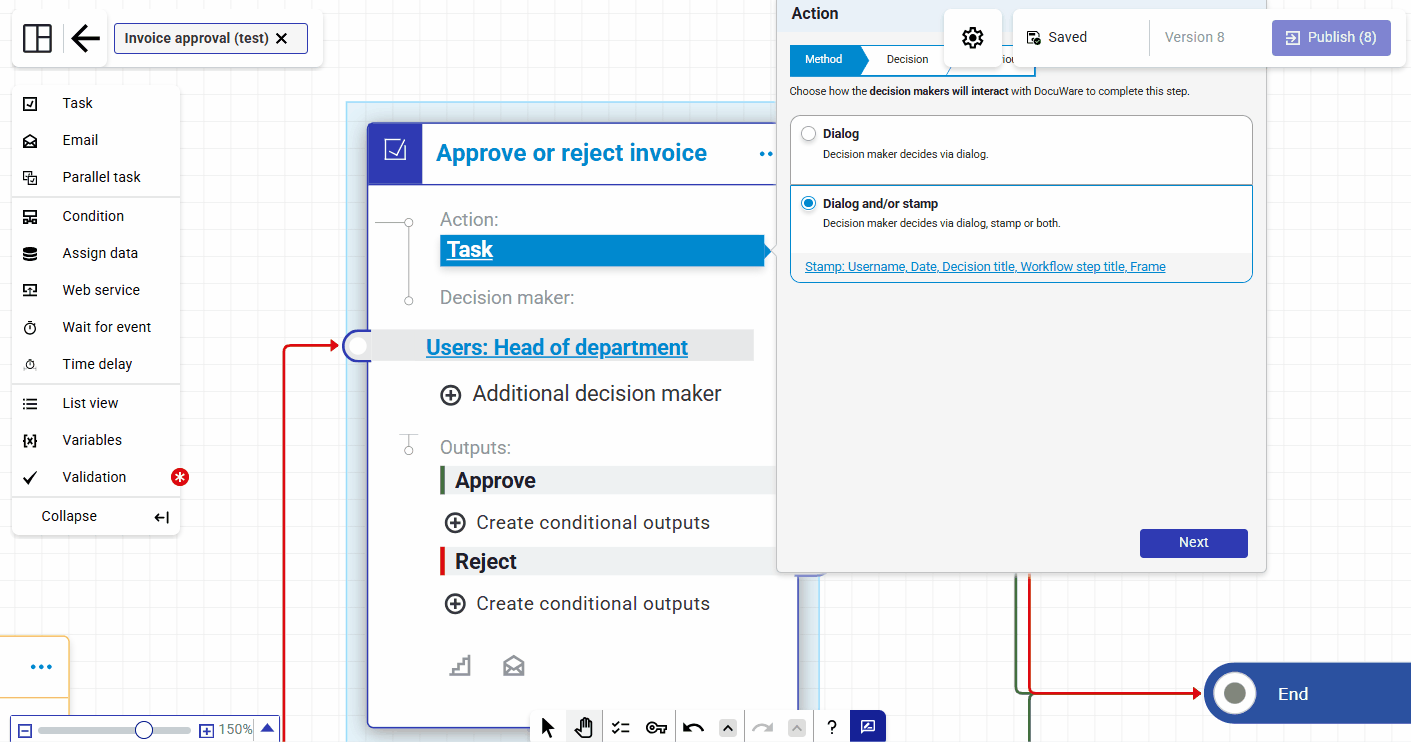
Bubbleshooter: The red bubbles notify that a crucial setting is stil missing. Fix it via the validation panel.