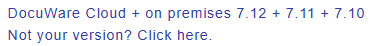The DocuWare Smart Connect page displays all configurations for Smart Search and Smart Index for which you have been assigned user rights. In each case, both lists contain the name of the configuration, the keyboard shortcut for running it (for Smart Searches), and the window title in the respective application.
You use Smart Connect by running a previously created configuration. There are lots of options for this:
Use the DocuWare Desktop Apps tray icon
 to open the context menu, move the mouse to Smart Searches, and then click Smart Search in the list which appears.
to open the context menu, move the mouse to Smart Searches, and then click Smart Search in the list which appears.For Smart Search: via a button which is displayed in the dialog of the third-party application (depending on configuration) or via a particular key combination which is specified in the configuration.
For Smart Index: via a menu item, on which you click in the store dialog settings in DocuWare.
Managing Smart Connect Configurations
Click here to create and change Smart Connect configurations. The Smart Connect section opens in the DocuWare configuration. To be able to create or edit Smart Connect configurations, you need the Manage Smart Connect configurations right, which is assigned in DocuWare Administration in the User Rights section.
Using Diagnostic Mode
If you enable this option, an additional window opens when you run Smart Connect. This shows whether the Smart Connect configuration is executed correctly, i.e. whether the window title and the anchor can be found and whether the defined sections can be read and their content transferred to the index fields.
Sending Feedback
So that your Smart Connect recognizes more applications with each DocuWare update, DocuWare requires information from you about which applications Smart Connect has recognized successfully. Select an application from the drop-down menu and click on OK. Your email client opens to send the corresponding information to DocuWare. No other data is transferred when sending the email. This helps DocuWare to constantly improve your Smart Connect.
Support for Java Applications
If the windows to be read are based on Java, you should also download a mini-program here, so that the data read with Smart Connect provides better results. Windows administrator rights are needed to install the program.