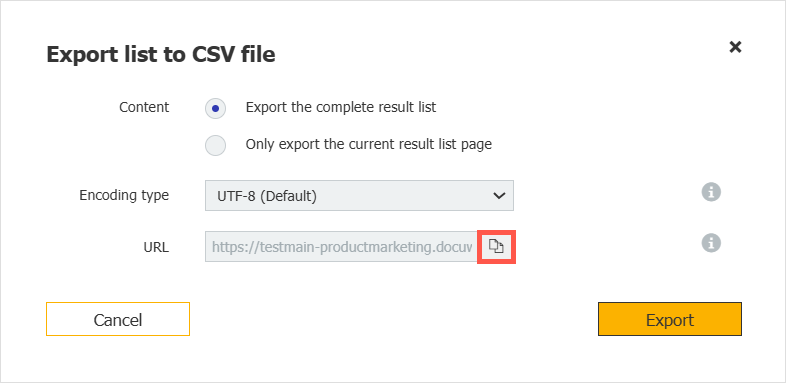The Power BI Connector provides seamless integration between Microsoft Power BI and DocuWare. This allows you to access and analyze content and workflow data from DocuWare directly in the Power BI environment. You can seamlessly import CSV exports from DocuWare into Power BI for comprehensive analysis. The following data sources are available:
(Result) lists from DocuWare
Workflow task lists (personal or viewable as controller)
CSV exports from the DocuWare Workflow Analytics API
This extensive base of data allows detailed analysis and reporting to answer business questions such as:
How many invoices have been stored or processed over what period of time?
How many tasks are currently assigned to employees?
How many invoices are approved for payment?
Which workflows take the longest time or have bottlenecks?
How quickly are tasks processed after they are assigned?
With direct integration and automated data updates in Power BI, you can make informed decisions based on up-to-date process metrics.
Application
You use workflow data for the identification of bottlenecks and the management of workload and resources.
You create comprehensive, data-driven insights and visualizations to enhance your decision-making processes and streamline business operations.
Benefit
Enables more flexible data usage
Here’s how
With DocuWare Cloud, you can use the connector for the new Workflow Analytics API. In locally installed systems, it can be used with file cabinet data.
You download and install the Power BI Desktop application. Then you connect the application to DocuWare in a few steps. Details can be found here.
Copying the URL for the connection is now even easier: When connecting DocuWare to Power BI, you can now copy the URL of the relevant result or workflow task list for CSV export (via result list options > "Export to CSV file").