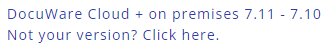DocuWare Configuration consolidates the configuration interfaces of various applications within a DocuWare system.
Open DocuWare Configuration from the main menu in the DocuWare Client by selecting the Configurations entry.
DocuWare Configuration has been divided into seven areas:
General
Capturing
Indexing
Document storage
Collaboration
Personal
Integrations
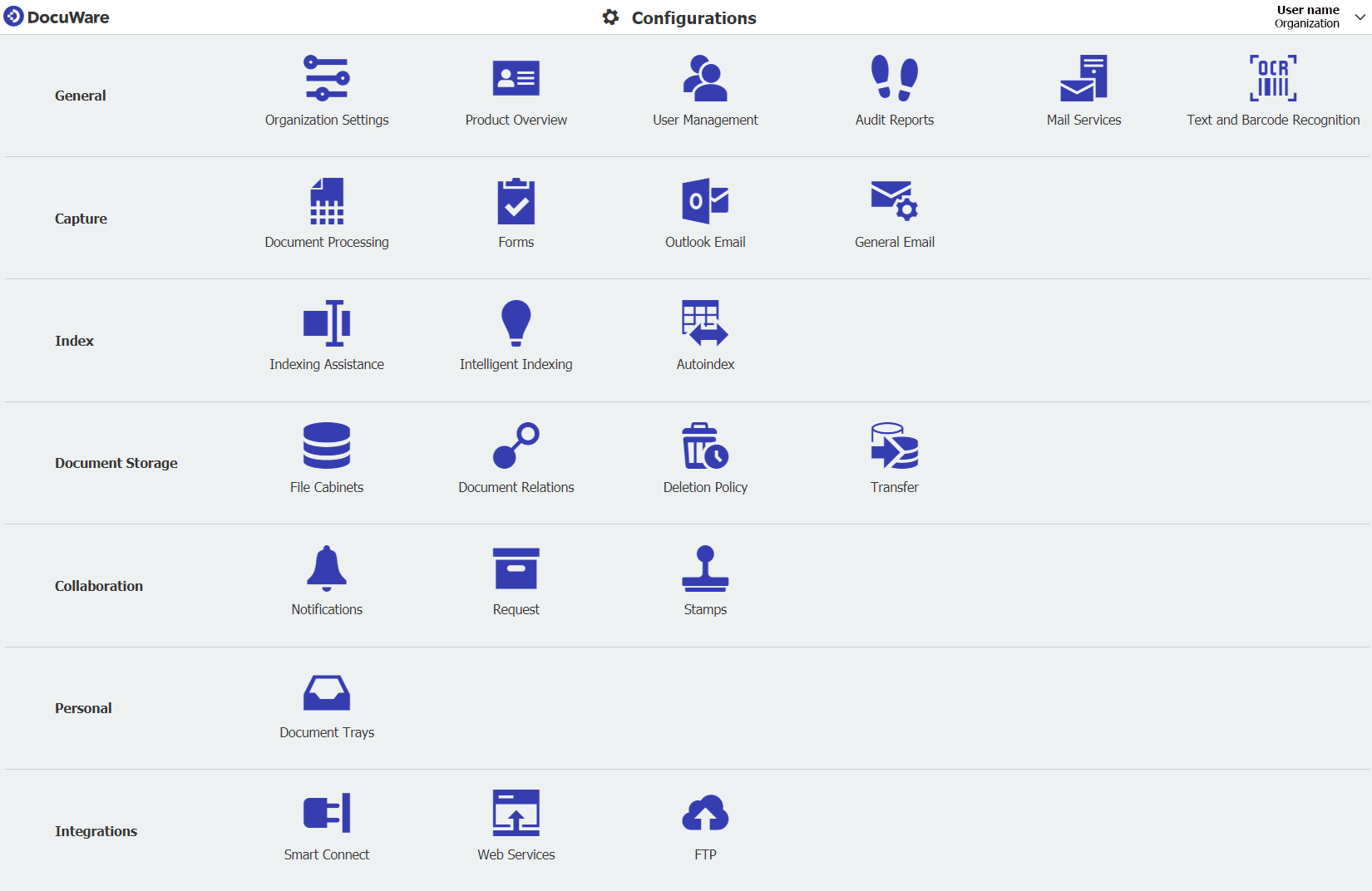
In these seven areas you access the configuration of the individual DocuWare applications. Which ones you see here as a user depends on your permissions. Normally, only DocuWare administrators will be able to access applications such as "Web Services" or "User Management." However, anyone can set up their own document tray in the "Personal" area. If in doubt, contact your DocuWare administrator for further permissions.